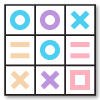Designing Tangle
1st March 2013
Last month's competition maze was a type of jumping maze I've called a Toggle Direction Jumping Maze. Like a normal jumping maze you start jumping horizontally or vertically, but on reaching a circled number you switch to moving diagonally. This type of maze was probably invented by Robert Abbott, who called it the Changing-Rule Number Maze.
Here's a step-by-step explanation of how I designed Tangle in the hope that it will inspire you to try your hand at designing a maze of this type. If you haven't yet solved it, try now before reading further: Tangle.
Create the networks
Start by filling the entire grid with 2s. Whether you're in the mode of moving horizontally/vertically, or diagonally, this gives you four separate networks which are isolated from each other. I've coloured them green, orange, red, and purple in the following sketch:
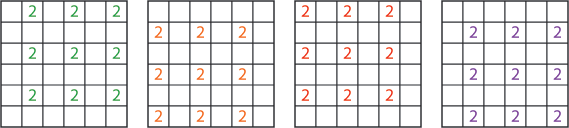
Create routes within each network
Within each network use a circled number to switch mode, and make the route within the layer a combination of horizontal/vertical and diagonal paths. Also, change some of the 2s to 4s to eliminate duplicate paths, and make the shortest solution unique:
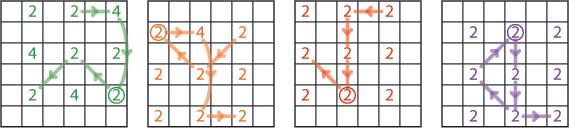
Link the networks
Finally, add a link between each of the four networks, shown blue in the following drawings, such as by changing a 2 to a 3:
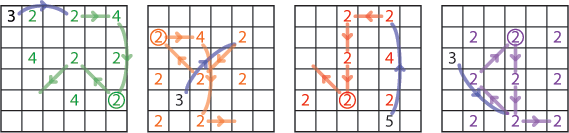
Merge the networks
Finally, merge the four separate networks into a single maze. At this stage I also changed some of the 2s that don't form part of the route to mislead the solver by linking back to earlier parts of the route:
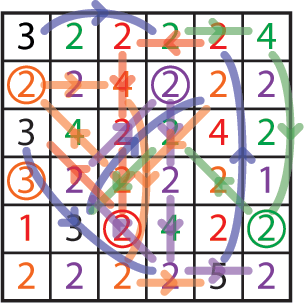
See the finished maze here: Tangle.
blog comments powered by Disqus